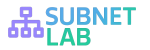Subnetting is a primary skill for any network administrator or IT professional. In simple terms, subnetting is the method of dividing a large network into smaller networks, so you can manage networks easily, called subnets.
If you have a big house with many rooms, it means the house is a network and the rooms are devices. In a home, you see different rooms, and they do not interfere with each other. Subnetting is like grouping rooms (subnets) so that traffic is managed in a way that doesn’t interfere with each other.
In this guide, we’ll explain subnetting in easy terms, show why subnetting is important for networks, cover the benefits of subnetting for business networks, see how ip subnetting reduces network jamming, and walk through a basic guide to network subnetting. We’ll also include fun analogies, examples, and a FAQ section.

Why Is Subnetting Important for Networks?
There are a lot of benefits of subnetting, not just technically, but some other unique benefits that are described below.
- Better organization and control. Dividing a large network into subnets gives you more control over traffic between parts.
- Improved security. You can segregate sensitive devices in their subnet by limiting their access.
- Reduced broadcast traffic. Broadcasts (messages sent to “everyone” in a network) stay inside that subnet; they don’t flood the whole network.
- When you grow a network, subnetting lets you add new segments without confusion.
- Performance gains. By restricting unnecessary traffic, you reduce blocking and latency.
So, subnetting helps your network run smoothly, more securely, and with clearer structure.
Key Components used in Subnetting
Let’s break down the basics for beginners into clear ideas:
A network is basically a collection of devices in such a way that can communicate and exchange data.
An IP address is the representation of a device address, like your home address. The IP address represents 192.168.1.0. The ip address is assigned to network devices like computers, printers, switches, routers, or other network devices so they can communicate with each other.
Each device has a unique IP address; you cannot assign the same ip address in one network. If you do that, you will face ip conflict message.
An IP address is basically a 32-bit address in which 4 octets exist; each octet contains 8 bits. If we represent the IP address in decimal form, we will write 193.198.1.7 with /24 notation. And if we write ip address in binary form 11111111.11111111.11111111.00000000 in the subnetting technique, network bits are designated.
Originally, networks were grouped into classes (A, B, and C, D,E):
A 1.0.0.0 – 126.255.255.255 255.0.0.0
B 128.0.0.0 – 191.255.255.255 255.255.0.0
C 192.0.0.0 – 223.255.255.255 255.255.255.0
D 224.0.0.0 – 239.255.255.255 Reserved (Multicast)
E 240.0.0.0 – 255.255.255.255 Reserved (Experimental)
Classless addressing (CIDR) is a more flexible way of allocating IPs like /8,/16/24.
Every subnet has two special addresses that cannot be assigned to any device:
Network address: The first address in the subnet
Broadcast address: The last address in the subnet
What Is a Subnet Mask and What Is It Used For?
A subnet mask (255.255.255.0) represents the network portion & host portion.
A subnet mask is important in subnetting. It tells devices:
- Which bits of your IP address define (network portion
- Which bits defines the host (device 192.168.1.0 portion)
For example, with IP 192.168.1.4 and a subnet mask is 255.255.255.0 (which is/24 in CIDR (classless inter domain notation, the first 24 bits represent network portion and mask 255.255.255.0
For example, with IP 192.168.1.5 with /26 in CIDR notation, the first 26 bits represent the network portion and mask 255.255.255.192 in decimal.In binary 11111111.11111111.11111111.11000000. In the subnetting technique, network bits are represented from 1 and host bits are represented from 0.
In short, the subnet mask is the rulebook that divides networks and hosts.
How to Calculate Subnets and Hosts: The Simple Formulas
Subnetting involves a few simple formulas:
- Number of subnets = 2ⁿ, where n = borrowed bits.
- Hosts per subnet = 2ʰ – 2, where h = remaining host bits.
Example:
If you borrow 2 bits from a /24 network:
- Subnets = 2² = 4
- Hosts per subnet = 2⁶ – 2 = 62
64 total addresses (62 usable )(1x reserved for network, 1x for broadcast address). By mastering these calculations, you can design IP plans for any scenario, from a single office to enterprise-level networks.
Subnetting in Action: Step-by-Step Examples
Ip Subnetting Example 1
Suppose you have an ip 192.168.4.86 /24. What is the network and host part of this ip address?
Answer.
First of all /24 means 24 bits of this IP address show the network bits, which represent from 1, and the host bits represent from 0.192.168.4.86 is the decimal representation of this ip address. So the network part is
- Network part: 192.168.4.0 (the network address, where the host bits are all zero).
- Host part: The last 8 bits (or the last octet) represent the host within the network. This corresponds to 86 (the host identifier). Hosts range starts from 192.168.4.1 means the first usable ip, and the last usable ip is 192.168.4.254, because if you apply the formula 28=256 -2 =254
In binary, we will write 11000000.10101000.00000100.01010110. Keep this formula in mind
28 =256 27 =128 26 =64 25 =32 24 =16 23 =8 22 =4 21 =2 20 =1 If you want to make 192 in binary form, simply add 128 +64=192
More simply explain 11000000.10101000.00000100.01010110
In the first octet first 2 bits are 1 means 128+64=192
Same as if you want to make 168, only add those 1 bits that make 168.
Ip Subnetting Example 2
Convert this ip into binary 192.168.3.86 /30 Address. Find subnet Masks, usable hosts , first usable ip, last usable IP, network address, broadcast address,?
Answer ./30 means the first 30 bits show the network portion, so we will write the subnet mask in binary like 11111111.11111111.11111111.11111100. If we convert this ip into decimal, we will find the subnet mask according to the above formula: 20 all bits are 1 means if we add all bits, it makes 255.
- Subnet mask 255.255.255.252
- Usable hosts =2 =4-2=2
- First usable ip is 192.198.3.85
- Last usable ip is 192.168.3.86
- Network Address:192.168.3.84
- Broadcast Address:192.168.3.87
Tools used, like ipv4 subnet calculator to solve subnetting questions.
How Subnetting Reduces Network Congestion
One big question: how does subnetting reduce network congestion?
Limits broadcast domains. In a network, a broadcast address is available for everyone in the same subnet. But if you split the address into subnets, broadcasts will not be available for the whole network; they remain in a subnet.
Localizes traffic.:Communication within a subnet stays inside; you can only communicate in your own subnets
Reduces collisions (in older networks).In shared mediums, fewer devices per subnet reduce collisions.
Better traffic control: You can apply quality of service and filtering per subnet so heavy traffic will never disturb other subnets.
Thus, subnetting helps segment and contain network “noise,” reducing congestion and improving speeds.
Key Benefits of Subnetting for Business Networks
Subnetting brings several real benefits for business networks:
Security zoning: You can separate servers, staff, and networks for guests. A break in one subnet doesn’t drop easily.
Resource allocation: You can allocate specific subnets for VoIP, video, and data to differentiate traffic flows.
Easier troubleshooting: Smaller subnets are simpler to diagnose and isolate problems.
Scalable growth. : you add offices or departments, you can carve more subnets.
Access control: Firewalls and policies are subnet-based, giving more flexible control.
In business, the more devices and traffic you have, the more critical subnetting becomes.
5 Reasons to Subnet a Home Network
Even at home, subnetting can help. Here are reasons to subnet a home network:
Separate IoT / smart devices from PCs or sensitive gear (so if one is hacked, others stay safe).
Guest network isolation: Share the internet with friends, but isolate them from your main files/devices.
Better traffic control: If a device hog’s bandwidth, its effect is contained.
Learning and experimentation: Great for network students or it professionals for practice.
So even for a “home network,” subnetting is beneficial when your setup is more than trivial.
How to Improve Network Performance with Subnetting: Pro Tips
Here are valuable tips you can apply:
- Start with a correct subnet mask choice (don’t waste addresses, but also not too small).
- Keep broadcast domains small, avoid putting hundreds of devices in one subnet.
- Use VLANs + subnets in combination (on switches) to logically separate.
- Use routing between subnets efficiently (static routes or dynamic).
- Monitor and isolate high-traffic devices (put them in their own subnet).
- Apply Quality of Service and traffic shaping per subnet.
- Use firewall / ACL rules per subnet to avoid unwanted traffic crossing.
Subnetting FAQ: Your Questions Answered
Q: Why can’t I just keep one big network?
A: Obviously, you can do this, but you will face a lot of security broadcast floods on many devices. Convert a large number of networks into small ones for better efficiency.
Q: What is a “CIDR notation”?
A: CIDR is basically a shorthand notation for subnet mask. For example,/8,/16, and/24 are CIDR notation. 192.167.1.2/8 means the first portion is reserved for the network, and three portions of ip address are available for hosts 192. x.x.x.The same pattern follows for /16 /24 notation.
Q: Can devices in different subnets talk?
A: Yes, but you have to use a layer 3 switch, which is ip base or router. By default, subnets are separate, but routing connects them when allowed.
Q: Will subnetting slow down things?
Secure network design can improve performance because unnecessary traffic is contained.
Q: How many hosts per subnet?
A: Depends on the mask. For /26 you get 64 IPs, but usable hosts = 62 (network & broadcast will not use).