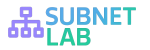IP subnetting is basically a process of dividing a large network into smaller, more manageable parts called subnets. This helps organize and secure networks by grouping devices logically.
Each device on a network has a unique IP address, consisting of two parts: the network portion and the host portion. A subnet mask is a 32-bit number that separates these two parts. For example, a subnet mask of 255.255.255.0 indicates that the first three octets (24 bits) represent the network, and the last octet (8 bits) represents the hosts.
IPv4 Subnet Calculator
IPv4 Subnet Calculator:Simplify Your Network Planning
The IPv4 Subnet Calculator is very powerful & user friendly online tool which is designed to help network administrators, IT professionals, students, and enthusiasts quickly analyze IP address ranges and subnet details. By simply entering an IP address and a subnet mask, users can instantly calculate and view vital network information in an organized and clear format.
This tool supports dotted-decimal subnet mask input (e.g., 255.255.255.0), making it easy to work with familiar values used in most real-world networking setups. Once the IP and subnet mask are entered and the Calculate button is clicked, the tool displays all essential results below without refreshing the page. A Reset button is also available for clearing the fields quickly and starting a new calculation.
The result section includes
-
Network Address the starting point of the subnet.
-
Broadcast Address the last IP used for broadcasting data within that subnet.
-
First and Last Usable IP Addresses the usable IP range.
-
Number of Usable Hosts total number of devices that can be connected.
-
Wildcard Mask useful for access control lists (ACLs).
-
CIDR Notation a compact format (e.g.,
/24) representing the subnet. -
Subnet Mask in Binary helps understand bit-level networking.
-
IP Class Categorizes IP (Class A, B, C, etc.).
An extra IPv4 Class Table is also shown to explain the range and purpose of each IP class.
This tool is fully responsive and works perfectly on desktops, tablets, and smartphones. It’s optimized for WordPress, ensuring it blends into any theme without breaking headers, footers, or sidebars.
Whether you’re designing a network or learning subnetting, this colorful and modern calculator simplifies complex tasks and helps you understand networking more clearly.
IPv6 Subnet Calculator
IPv6 Subnet Calculator
The IPv6 Subnet Calculator is an important utility designed for network administrators, IT professionals, and students to simplify the complex process of IPv6 subnetting. With the conversion from IPv4 to IPv6, understanding and managing the expansive 128-bit address space becomes critical. This tool aids in breaking down IPv6 addresses into manageable subnets, facilitating efficient network planning and management.
Key Features:
- User-Friendly Interface: The calculator offers a simple interface where users can input an IPv6 address and select the desired prefix length. With a simple click, it computes the network address, total number of addresses, and provides relevant subnet information.
- Accurate Calculations: IPv6 tool accurately determines the number of possible subnets and addresses within a given prefix, ensuring precise network segmentation.
- Educational Value: Beyond its practical applications, the calculator serves as an educational resource, helping users to get information about IPv6 addressing and subnetting.
How To Use the Tool
- Enter IPv6 Address: In the input field labeled “IPv6 Address,” type the IPv6 address you wish to analyze. For example,
2001:0db8::1. - Specify Prefix Length: In the “Prefix Length” field, enter the desired prefix length (ranging from 1 to 128). For example, entering
64will calculate the subnet information for a /64 network. - Calculate Subnet Information: Click the “Calculate” button. The tool will process the input and display:
- Network Address: The calculated network address based on your input.
- Total Addresses: The total number of possible addresses within the specified subnet
- Additional Notes: Information regarding the usability of addresses within the subnet.
- Reset Fields: To perform a new calculation, click the “Reset” button. This will clear all input fields and results, allowing you to start fresh.